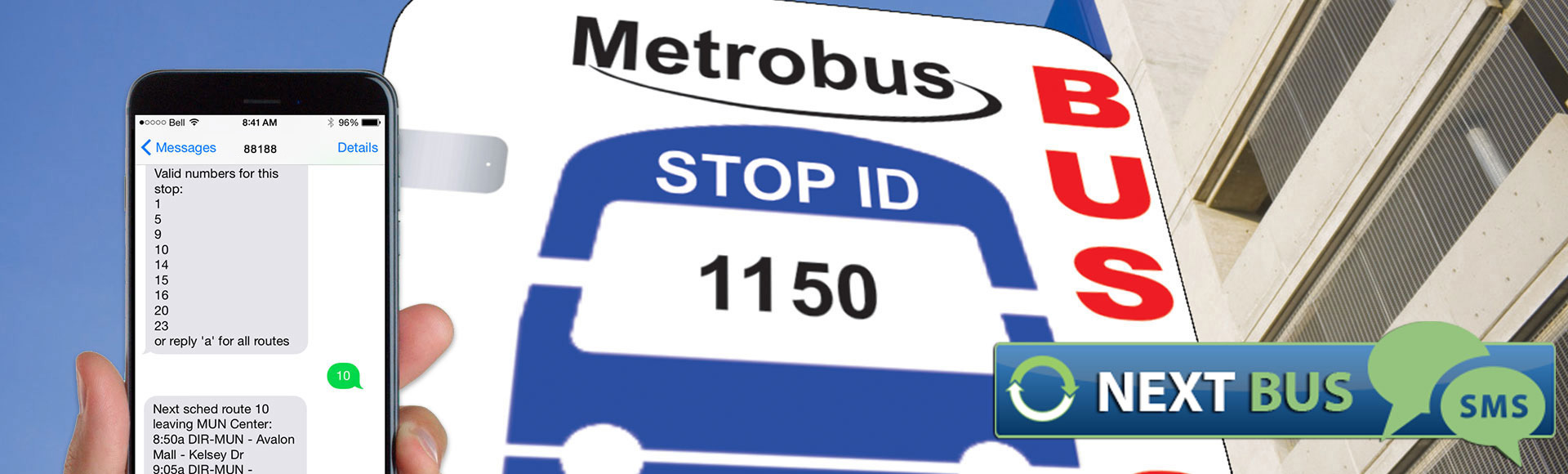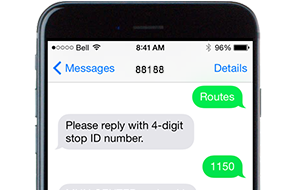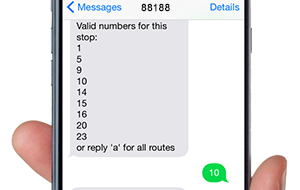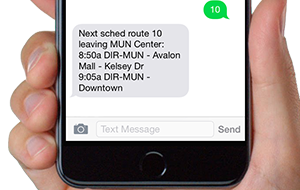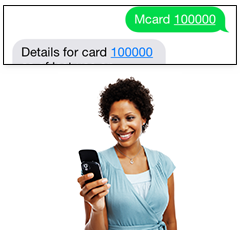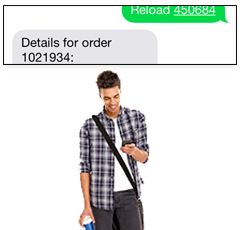SMS Messaging - Try It
Make sure you have your mobile device handy!
Enter your 10-digit mobile device number (including the area code) and click "Send
Text".
You can obtain the same information using just your mobile device by texting a keyword (metrobus, mcard, reload,
routes) to 88188.
Message & data rates charged by your wireless provider may apply.

SMS Messaging - Try It
Make sure you have your mobile device handy!
Enter your 10-digit mobile device number (including the area code) and click "Send
Text".
You can obtain the same information using just your mobile device by texting a keyword (metrobus, mcard,
reload, routes) to 88188.
Message & data rates charged by your wireless provider may apply.

SMS Messaging - Try It
Make sure you have your mobile device handy!
Enter your 10-digit mobile device number (including the area code) and click "Send
Text".
You can obtain the same information using just your mobile device by texting a keyword (metrobus, mcard,
reload, routes) to 88188.
Message & data rates charged by your wireless provider may apply.

SMS Messaging - Try It
Make sure you have your mobile device handy!
Enter your 10-digit mobile device number (including the area code) and click "Send
Text".
You can obtain the same information using just your mobile device by texting a keyword (metrobus, mcard,
reload, routes) to 88188.
Message & data rates charged by your wireless provider may apply.