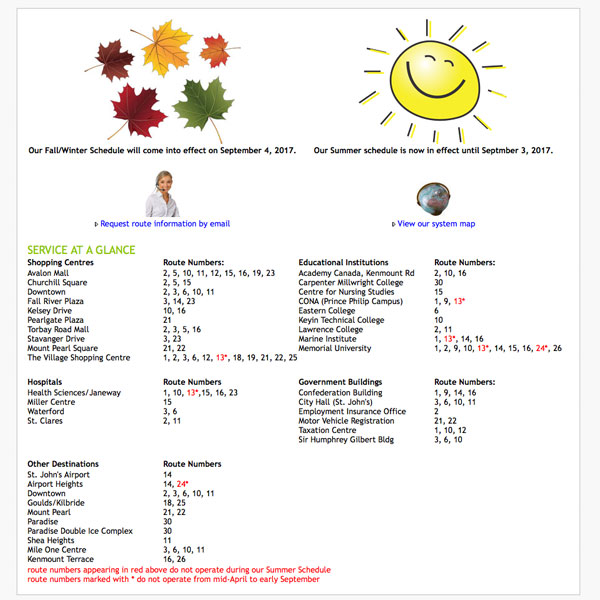How much does it cost to ride the bus?
Information about our fares and fare options can be
found on our fares page.
How old do you have to be to qualify for the senior rate?
Anyone aged 65 years or older qualifies for a senior fare on our system. You may also qualify for a
free senior's bus pass.
When does the monthly/30-Day pass expire?
A monthly pass expires at midnight on the last day of the calendar month for which it was issued. For example, a January monthly pass will expire at midnight on January 31st. A 30-Day pass expires at midnight on the 30th day from when the pass was issued. You can view expiry dates and rides remaining on your mCard by
registering your mCard
and
logging in to your mCard account.
I need to get your Customer Service Centre. Where are you located, how do I get there, and what are your hours?
We are located at 25 Messenger Drive off of Kelsey Drive in St. John's.
Customer Service Centre Hours
(@ 25 Messenger Drive)
Monday - Friday
7:30 AM - 7:00 PM
Saturday & Sunday
10:00 AM - 5:00 PM
Our facility is serviced "on demand" by routes 10 and 16; when you board one of these routes, simply tell the Driver that you want to go to Metrobus on Messenger Drive and he will turn off Kelsey Drive and bring you to our new building. If no customers request to be taken to our facility on any route 10 or 16 trip, these routes will stay on Kelsey Drive/Goldstone Street as they do now. When you are leaving our building,
be sure to ask the Information Services Rep (ISR)
to radio the Driver of the 10 or 16 and ask him to service the building on the next trip by Messenger Drive.
Where can I reload my mCard?
You can
reload your mCard online, or,
visit our fares page to view a list of sales outlets located throughout our service area.
If I am using an mCard when I ride, do I have to ask the Driver for a transfer slip?
If you need to transfer to another route to complete your one-way trip, you will not need to ask the Driver for a transfer slip if you are riding with an mCard -
the transfer will be handled electronically. When boarding the second bus of your trip, simply hold your card up to the on board validator and the electronic transfer
on your card will be used to validate your trip.
At what age does a child stop riding for free?
Children under 12 years of age ride for free, when they turn 12 years old, they will need to begin paying the child fare.
At what age does a child have to start paying an adult fare?
An adult fare needs to be paid on our system by anyone who is aged 18 to 64 years old.
If I have an mCard can my friend and I use it at the same time?
When you are not using your mCard, it can be transferred to another person who would ride the bus in the same fare category (eg. Adult to Adult, Child to Child, Senior to Senior),
however, each person boarding a bus must have their own way to pay the fare. Monthly and Semester Passes can only be used by one person per trip. 10-Ride passes can be swiped once
for each person boarding using the same mCard. Transferring an mCard to a person in another fare category is strictly prohibited. Also, an Adult card cannot be used to pay a
Senior or Child fare, a Child card cannot be used to pay an Adult or Senior fare, and a Senior card cannot be used to pay an Adult or Child fare.
The person using an mCard must ride the bus on which it was swiped - it is against policy to swipe an mCard for someone else to ride on that bus when you yourself will not be riding on that bus - the mCard must remain with the person who is riding the bus.
I reloaded my card online this morning. Can I use it this afternoon? What if I reload at a sales outlet?
Yes, the reloading of your mCard is instantaneous so you will be able to use it as soon as your transaction has been finalized in our eStore. Cards that are reloaded at
a sales outlet are also available for use immediately.
What is the fare for a senior if paying cash?
To view the current fare structure, please
visit our fares page.
Can I put more than one 30-day or monthly pass on my mCard at the same time?
Yes you can load multiple 30-day, monthly and 10-Ride passes on your mCard. Please note, only a limited number of monthly passes are available for purchase at a time, usually the next two months only. For example, you would not be able to load an
August monthly pass on your card in January but could load a February and March pass. When ordering online, monthly passes for the next month are usually available for purchase by the 20th of the current month. For example,
you will be able to reload a February monthly pass online starting on or about January 20th.
If I load a 10-Ride pass on my mCard and do not use them right away, will they expire?
Will I lose them?
No, rides never expire. Load them on your card and use them as/when you need to.
What is a transfer? How long is my transfer good for?
A transfer is used when more than one bus is needed to complete a one-way trip.
Customers must request a transfer when boarding the first bus of the trip. Driver will provide a paper transfer to cash-paying customers; for mCard users, the transfer will be handled electronically.
Customers wishing to transfer to another route should advise the Driver of the first bus, the route number to which they wish to transfer.
A transfer is only valid when used on the next bus departing from a transfer point. A transfer is not to be used for a stopover. Transfers are not valid for use on the route from which you are transferring - this means you cannot transfer from a route 1 to a route 1, for example.
In case of misunderstanding, please pay fare and contact Metrobus during regular office hours at 722-9400.
What do I do if I lose my mCard? What if I can’t come into your office?
As long as you registered your mCard you can breathe easy - we can replace your card and restore any rides/passes that were on your lost card. There is a $5.00 replacement fee. You can replace
your card at our Customer Service Centre at 25 Messenger Drive, or, if you can't get to our office, you can
login to your mCard account and replace your card online.
I just purchased an mCard, does that mean that it's now registered?
No, you need to register your card online or through our mobile app. Simply visit
our mCard site to register your mCard.
How do I earn AIR MILES® Reward Miles™ with Metrobus?
Reward Miles™ are earned by riding with Metrobus - 1 reward mile for every two trips. To earn Reward Miles™, you must register your mCard and enrol your Collector Number during the
registration process. Simply visit
our mCard site to register your mCard. More information about our AIR MILES offer can be found at
www.metrobus.com/AIRMILES.
Are pets allowed on the bus?
Passengers who require the support of a service animal are permitted to bring them on board our buses. For the safety of all passengers, customers travelling with an assistance animal must ensure the animal is wearing its harness and leash. Where it is readily apparent/obvious that the service animal is used by the customer for reasons relating to his or her disability, no other proof is required. Where it is not readily apparent/obvious that the customer has a disability, documentation confirming that the service animal is used for reasons related to a disability is required (i.e. a letter from a physician or a nurse; or registration documents). Customers must ensure that their service animals do not cause an obstruction nor jeopardize the safety of customers while on the bus.
Small animals are permitted on-board provided they are in an approved pet carrier and the pet carrier can fit on the passenger’s lap while seated. Larger dogs or other animals are not permitted on the bus or at any terminal locations.
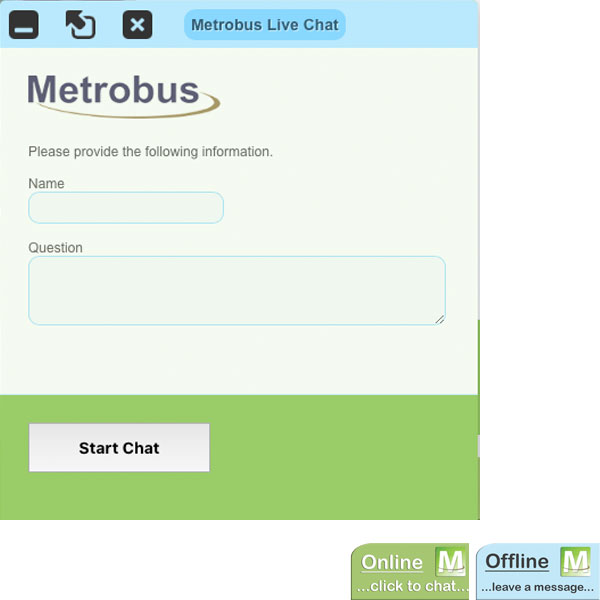 Check the status icon on the bottom right of this page to see if one of our ISRs is online and available for a chat session. If the green "We are online" button appears, click it to begin your live chat session. If the
blue "leave a message" button is displayed, that means an
ISR is not currently available for a chat session, however, you can still click the button and send along any questions you have - an ISR will respond by email within a short period of time.
Check the status icon on the bottom right of this page to see if one of our ISRs is online and available for a chat session. If the green "We are online" button appears, click it to begin your live chat session. If the
blue "leave a message" button is displayed, that means an
ISR is not currently available for a chat session, however, you can still click the button and send along any questions you have - an ISR will respond by email within a short period of time.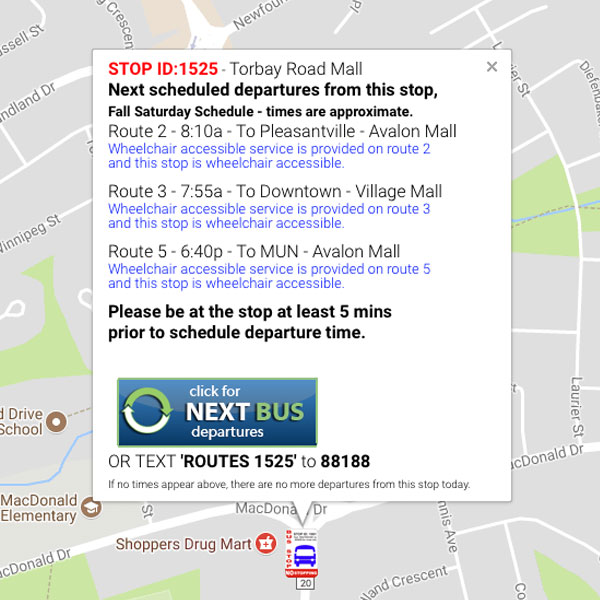 Our Next Bus service allows you to view bus stops in your area and find out the next departure times from those stops. In addition, if you know the 4-digit bus stop ID that you will be using, you can text message the stop ID to our short code to receive next bus departure times via text message.
Our Next Bus service allows you to view bus stops in your area and find out the next departure times from those stops. In addition, if you know the 4-digit bus stop ID that you will be using, you can text message the stop ID to our short code to receive next bus departure times via text message.
 Google Maps is the largest mapping site in the world and integrates our schedule and route data into Google Maps, making Metrobus schedule and route information easily accessible, using a common and familiar interface for planning trips.
Google Transit is an excellent starting point for learning which route options are available for getting you to your destination.
Google Maps is the largest mapping site in the world and integrates our schedule and route data into Google Maps, making Metrobus schedule and route information easily accessible, using a common and familiar interface for planning trips.
Google Transit is an excellent starting point for learning which route options are available for getting you to your destination. We provide a static, system map that shows all of our routes so you can quickly see which routes operate in your area.
We provide a static, system map that shows all of our routes so you can quickly see which routes operate in your area. Even with the latest advancements in technology, we're only a phone call away.
Even with the latest advancements in technology, we're only a phone call away.

 When riding with Metrobus, you can pay cash fare, or use an mCard.
When riding with Metrobus, you can pay cash fare, or use an mCard.